
POLP!
An application which suggests the nearest toilets, provides the information and navigates users to the restrooms. Users can use this application while walking around and urgently need the bathroom. This tool will quickly help you to find the nearby toilets.
Tools
Figma
Figjam
Adobe Illustrator
Duration 6 weeks
February — March 2024
Role
UX Researcher
UX Designer
UI Designer
Background
“Where is the toilet?”
“Is it far from here?”
In the center of Bangkok, the proper toilets with full facilities is not a difficult condition to find, but research by the Urban Design and Development Center (UddC) said that in the suburbs area, there are not many public toilets aside from the residents’ bathroom. However, there are not many public toilets in Bangkok, people have to ask for their locations (no matter what they are prepared in terms of publicity or privacy) instead of directly walking there with the information in their hands. That is one of the uncontrolled problems, if people urgently need the toilet.


Problem Issue
Khee, the first toilet finder based in Bangkok, is made for searching and sharing the restrooms’ locations among users. Although, they show quantitative information more than qualitative data. Therefore I mainly use the Khee’s case study to develop my application, let users get more informative data, and simply access the restroom based on World Toilet Organization (WTO)’s requirement which is HAS: Healthy, Accessibility, and Safety.

Project Goal
According to the Thai people’s problem about finding toilets, this project’s goal is to develop an application from the existing toilet finder application based in Bangkok, Khee, and make it suggest, inform and navigate users to the existing location in case of emergency.
Empathize
Empathy Map
After the initial research, I made an empathy map from the situation in which the target group, adults, is using the public toilet.

Pain
-
Dirtiness, Wet and Smelly
-
Not being well-prepared and enough facilities
-
Unsafety
Gain
-
Fully required facilities
-
Feel Safe and Comfy
-
New and Clean
Interview
First of all, I made the criteria of the interviewees and asked if they are in the scope of the target group who has some problems with the public toilets.
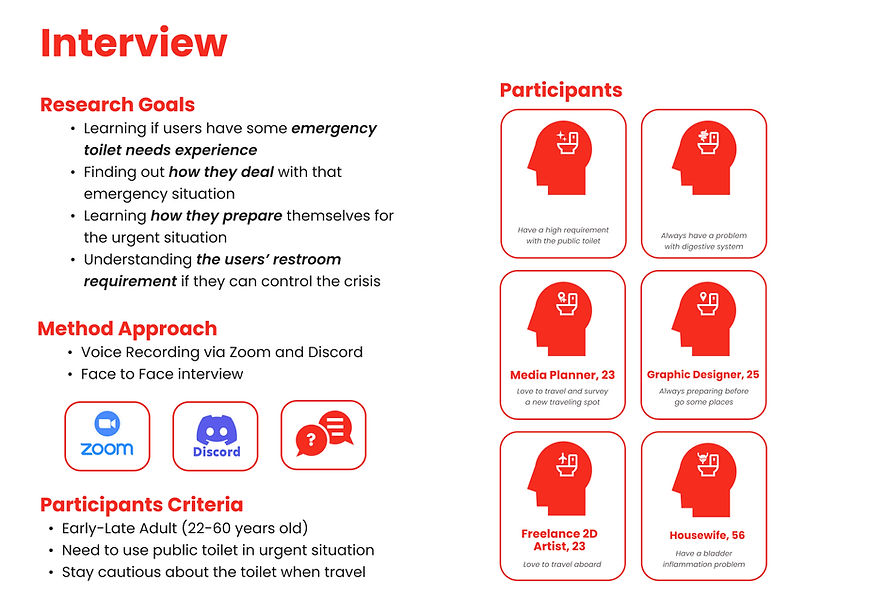
Research Summary

Competitive Audit
From researching, there is only one application based in Thailand. Most of the competitors mainly provide the suggested location and navigator features. They still have some details of the feature which is lacking information.

After comparing the existing application, I analyzed the existing features which are good and some features which have a potential, but still could be improved for the execution.
Good Feature
-
Suggesting the location pin of the toilet on map
-
Presenting the details of the restroom
-
Navigating the way to find the toilet
Could be improved
-
Quick suggesting the nearest toilets
-
More user-friendly design in term of the informative suggestion feature, quick navigation, and review section
-
Adding toilet location should present a reliable process
Define
Persona
From the insight research from interview, I made the persona as an exemplification of the target user in my application

User Journey
As is User Journey Map
Persona: Zee
Scenario: Go traveling, then suddenly need to find the toilet

To be User Journey Map
Persona: Zee
Scenario: Go traveling, then suddenly need to find the toilet by using the application

Pain Point
-
Cannot urgently find the nearest toilet spots
-
Toilet info on Map does not present the details
-
Spend more time to ask the locals or guess the restroom location
-
Can add the restroom location in app which does not have any standard to approve the inform
Problem Statement
How Might We solve the emergency toilet need issue
By designing the platform that can help users to urgently find the nearest restrooms
So the users do not have to spend more time searching for the toilet in the crisis situation
Ideate
UX Storyboard
Then I have created the UX storyboard making sure what the product does and how users go through it.

User Flow

Site Map

Wireframe
After I created the structure with user flow and sitemap process, I considered the easiest way to use application according to the concept of “Emergency” The wireframe is provided into three main flows:
-
Urgently Searching the toilet
-
Searching and Selecting the toilet
-
Log in account to add the toilet data to the application

Design
Identity
I decided to use the word “POLP!” for the application name, because it was inspired by the sound of poop falling into the toilet bowl. The tagline is “Loos the Helper” which means the application provides the toilet in your emergency time and you can also be the helper by sharing the location and detail of that location.

Design System
The logo is the combination of the top view of the toilet bowl lid and the negative space of the location icon. The main color of POLP! is Red following with supporting neutral colors like black, gray and white, which represent the sense of emergency situation.

First Draft Hi-fi Prototype
After I finished my first prototype, I planned to redesign the identity and logo of the application to make it more understandable, adjust some layouts, and add more pages and functions.



Hi-fi Prototype



Prototype

Urgently Searching the toilet
The main presented function of the application which provides the nearest three toilets for users to go to, so you do not have to spend more time to choose.
The interface was created the fastest way to navigate to the destination
Searching and Selecting the toilet
The result from searching the toilet around your current location will let you choose the toilet with more facilities details one by one.


Log in account to add the toilet data to the application
Not only using the application in the role of receiver but the user can also be the helper
by logging into the application and adding the toilet location to the application’s database then waiting for the app to approve.
Test
Usability Test
After finishing the Final hifi-prototype, I planned to do the usability testing with three participants to confirm that the interface and function is easy and fast for the user.
Aim
-
Testing if the user can follow the main intention of the flow
-
Identifying some points that user cannot understand or hard to use
-
Finding some suggestions from user to improve
Scenario
You are wandering outside in a place that you do not feel familiar with. Suddenly, you need to urgently use the toilet, so you use the application to help find the toilets.
